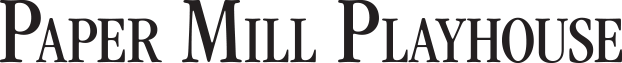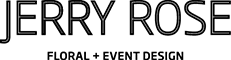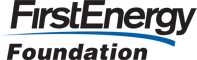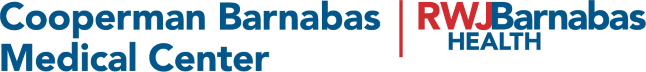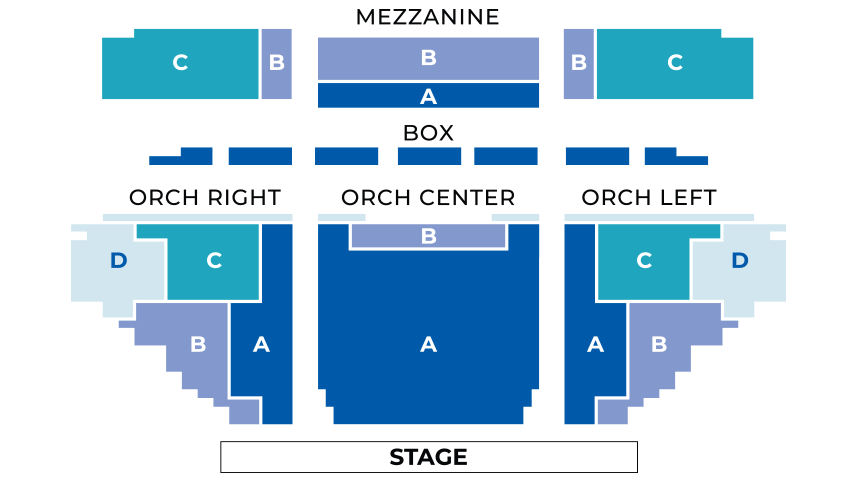Use the link or QR Code below to access the Paper Mill Covid-19 Screening App. Scroll down for instructions to add it to your home screen.
QR Code

Instructions for adding to iPhone home screen:
- At the bottom of the browser screen click on the box with the up arrow.
- Scroll up until you see “Add to Home Screen” and click on it. Then click Add in the upper right corner.
Instructions for adding to Android home screen:
- At the bottom of the browser screen click on the three dots.
- Scroll up until you see “Add to screen” and click on it.